Online Bidding with Greater Giving
What You Can Expect
This year’s auction will use Greater Giving Online Bidding – allowing for a paperless bidding system. You will bid using your smartphone or tablet on silent auction items. Also, you can easily track Packages by “following” their activity without having to continuously return to a table or bid sheet.
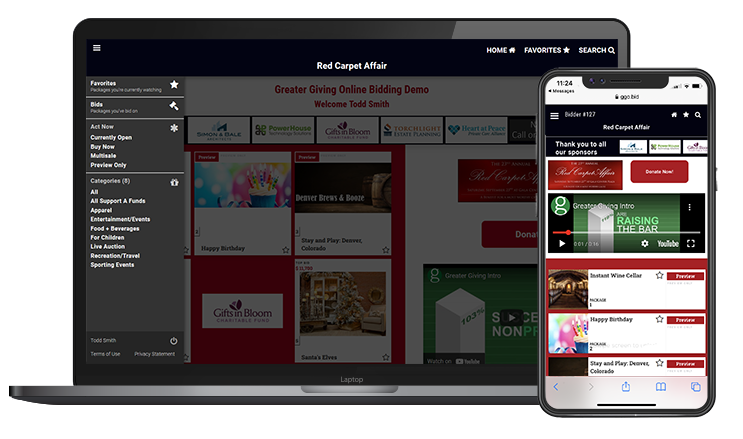
How to Bid with Online Bidding
Once you have been invited to join Online Bidding, you have a number of options available to you.
- Select the Package you wish to Bid on.
- Select either the Bid option to bid the next increment, or select Bid More to choose your increment.
- Or, if available, select Buy Now to purchase the Package for the price listed.
- Click the star icon to save the Package to your Favorites.
- To make a donation, click the Donate button on the home page and enter your amount.
- Use the menu in the top left to view Packages you have bid on, favorited, or to browse by Category.
- When the auction closes, the high bidder can find Packages they have won in the Bids area of the menu.